Lightroom for Scrapbook Designers
About the Lightroom4 class:
If you are a scrapbook designer that uses online galleries and your blog to display your pages, this class is for you.
I have been scrapbooking for companies for 7 years. Seven years of making scrapbook pages and taking photos of the layouts, editing them, adding my logo (or the company’s) to them. Creating blog posts and story boards to display my pages as beautifully as possible. And it all takes time. Have you ever had to create a pdf. document for a class or tutorial, explaining your process, the how-to and step-by-step? I know. It takes time to get the design, the fonts, the layout of the pdf just right. It took me time because I care. I wanted it to be just so.
Imagine my relief and wonder when I discovered Lightroom4. With this program, you do in seconds what takes you minutes in photoshop. In Photoshop you have to use clipping masks to make a story board. In Lightroom you simply create a template once and from then on drag and drop. Yes, that simple. You export all your photos of detail shots to the same folder, renamed, watermark/logo added with one click. You create a beautiful pdf. how-to document with dragging and dropping. Yes, change the size, type and color of the font with one click. Lightroom4 has multiple beautifully designed templates ready for you to just drop your pictures in, add the text and export – to a book, a pdf or a jpeg – you choose.
And in this class I will take you through those steps in short video lessons. Before you decide to buy lightroom4 for $149, take this class for $25 $10 and learn it first. See if this is for you. And when you install lightroom you meet a friend and not an enemy. This class will explain the basics of lightroom as pertaining to scrapbook layout photography and editing, but you will also learn the value of the program for your personal or professional photography. For me personally, the only reason I am doing this class is because LR4 changed my life and I want to pass it forward.
10 chapters, 10 videos (1 hour 40 minutes, explaining the process) = $25 $10!. Your smile = Priceless.
YOU have Lightroom3? The class will teach you the basics of Lightroom. You might want to upgrade to Lightroom 4 after you see the powerful book module. Read more about the differences between Lightroom 3 & 4 here.
Have a look below this post of an excerpt of all the Chapters:
Lessons
Welcome to the class!
PreviewWelcome!
Chapter 1: Photographing your Pages
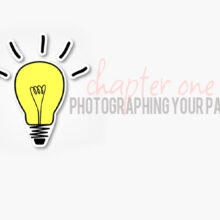
In this chapter I will show you a 3:25 minute video of how I photograph my scrapbook pages. I am sure it will translate to you no matter what camera you use. All you need is a wall and light.
Chapter 2: How Lightroom Works

Lightroom is like a store window…It allows you to bring in pictures from your hard drive without duplicating it. It makes a pathway from your photo to the catalog…like a road map. Length:11:14
Chapter 3: Organizing and Rating.
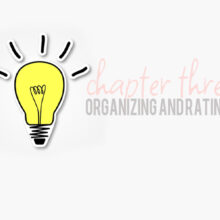
Within Lightroom you can create little collections. This is so cool: you can put the same picture into multiple collections without duplicating it on your hard drive.
Chapter 4: Edit, Rotate and Crop

Cropping, resizing, straightening and rotating has never been this easy. Ever. In this video I will show you how to batch edit: Edit one photo and synchronize it right across the board
Chapter 5: Creating a Logo

In this chapter We will work in Photoshop to create a logo. I will show you how to do this. You can create your own custom logo in LR4 as well, but only with text.
Chapter 6 Part 1: Resizing and Exporting

Adding logos and resizing all your photos to one size, one name (with sequence numbers) and to one folder with ONE CLICK. yes please. This must be one of my favorite tricks in LR4. Part 1
Chapter 6 Part 2: Watermarks

Adding watermarks to the bottom of your 12×12 pages and exporting has never been this easy. In this video I will show you how to add the strips to the bottom of the page. Part 2
Chapter 7: Print Module

You have spent all the time creating a beautiful page. In this chapter I will show you how to set up a template that you can use again and again to display your photos as beautifully as possible.
Chapter 8: Book Module
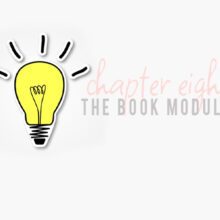
Working with the book module: I will show you how I created my artclass PDF using the book module. It’s simple and the options is multiple and beautiful. I will also show you how easy it is to make a gift book.
Chapter 9: More about the Book Module

The last chapter is using the book module to design a how to PDF or to make class notes. You can make the most beautiful documents in LR4. Really: no mess and no fuss.
