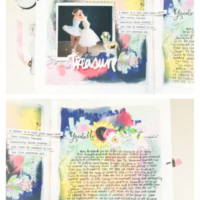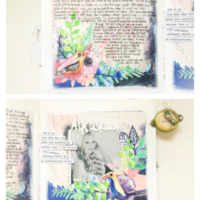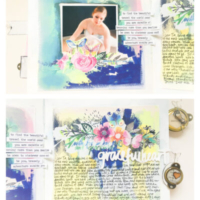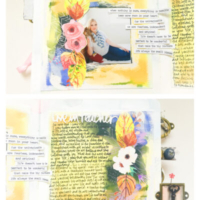Gentle Reminder – A Mini Album Tutorial.
Hello! Thank you for joining me in this lovely little Mini Album Tutorial. I loved making this mini album and even though I did a lot of work for you (See the downloads below under Lesson Media), there’s still lots to do and a lot of fun to be had in making this album. I used a little children’s book called Corduroy’s Shapes and basically altered it. There’s a few tips and tricks that I share with you in the videos that will ensure that you create a flawless little mini album. Of course, some of these tips and tricks come from my own disasters.
I made this mini class into 6 videos to keep the tutorial as simple as possible. I love this album. It’s a perfect match between scrapbooking and art journaling and book binding. The videos are all in one lesson but please note there are 5 videos! I would suggest that you watch them all through so that you can get a good idea of what I am doing and then set out to make your own. Let me keep you company in the making!
Another idea is to go through your stash and find those little trinkets to use on the embellishment tabs. Becuase of the nature of the book we are altering, I did not want to work very dimensionally. To add some dimension to the whole project, I added the tabs.
Please make this album with me! share it on Instagram with the #minireminders and I will pick one of you randomly and you will win an I am Strong Devotional Kit from Illustrated Faith.
I am also including a link here to an online PDF for easy use on your iPad. I hope this works well as I would love to make the mobile experience a little better. The PDF is interactive with links and videos and it’s only meant to be viewed online. Just a note about the interactive PDF’s: The downsides of PDF for digital publications are that the support for interactive features and media are inconsistent in Mobile apps. Some PDF Readers will play an embedded video and others won’t. Some apps fully support buttons, other apps support only some kinds of buttons or none at all. Another downside of PDF is related to it being a fixed layout format. A PDF is not responsive, meaning it won’t adapt to a different screen size or orientation. So, sometimes it’s necessary for the viewer to zoom in or out or scroll around to see the content.
I hope you enjoy the videos and the making of your little album!
Lessons
Gentle Reminders Downloads

Making the little album.
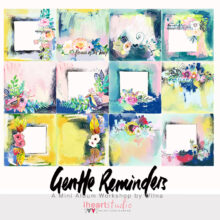
Video 1: Getting Ready. For this mini album, I used a little children’s book called Corduroy’s Shapes and basically altered it. There’s a few tips and tricks that I share with you in the videos that will ensure that you create a flawless little mini album. Of course, some of these tips and tricks come from my own…